Aug 10, 2025
 296
296
Upon logging into G-W Online Textbooks, navigate to your bookshelf to view all current subscriptions along with their access duration.
- Select the title to open the Online Instructor Resources Suite.
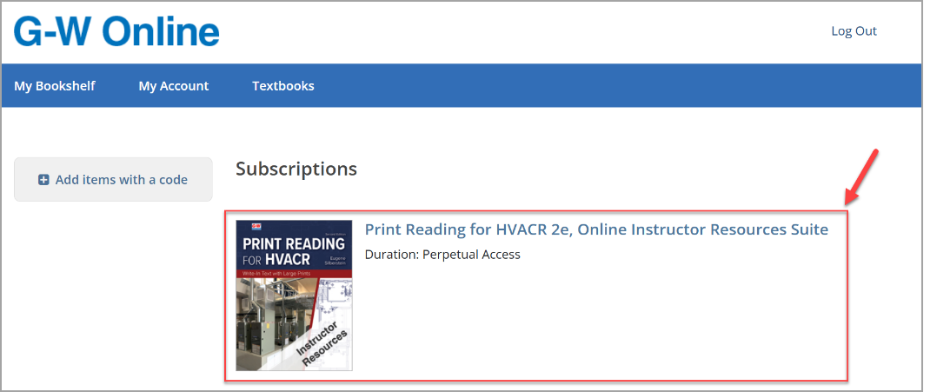
- Select G-W Assessment from the list of available instructor resources.
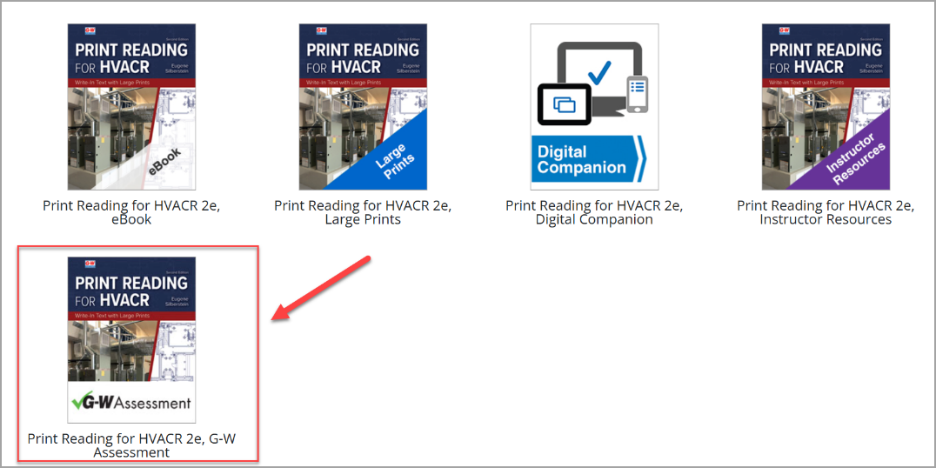
- Use the drop-down to enter your institution’s state and then select Continue.
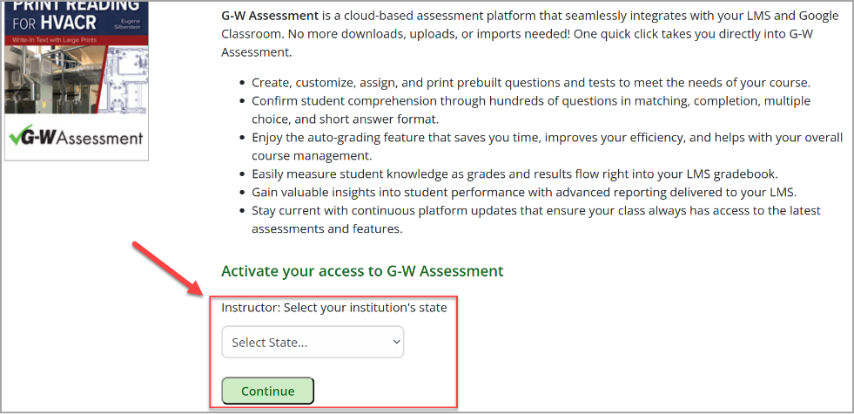
- Use the drop-down to select your institution and then select Activate G-W Assessment.
Note: If your institution is not listed, select Contact our support team for assistance.
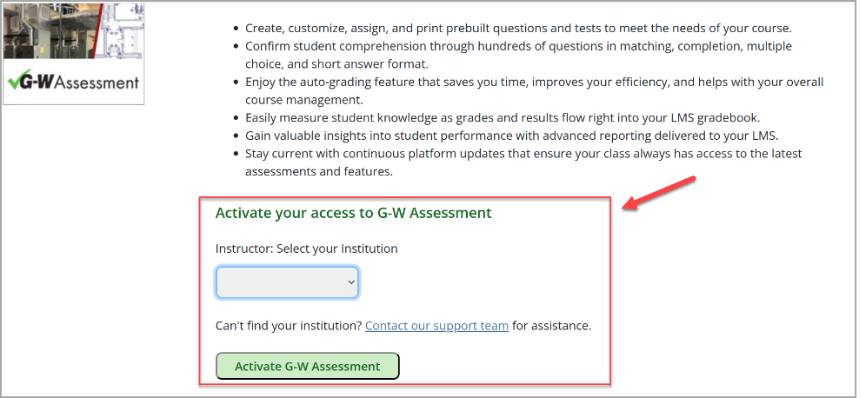
- Confirm your institution, name, and email address are correct and that you accept the terms of use and privacy policy. Then, select Continue to G-W Assessment.
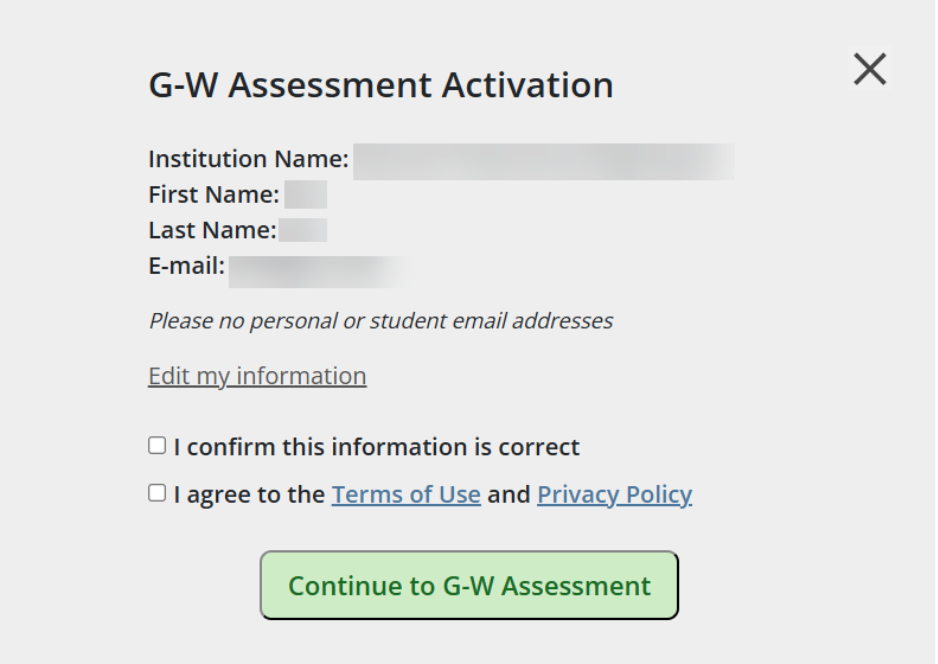
- Upon successful activation, you will be redirected to G-W Assessment Welcome page.
- This is a one-time activation. When you next log back into G-W Online Textbook, you will see the option to Access G-W Assessment.



