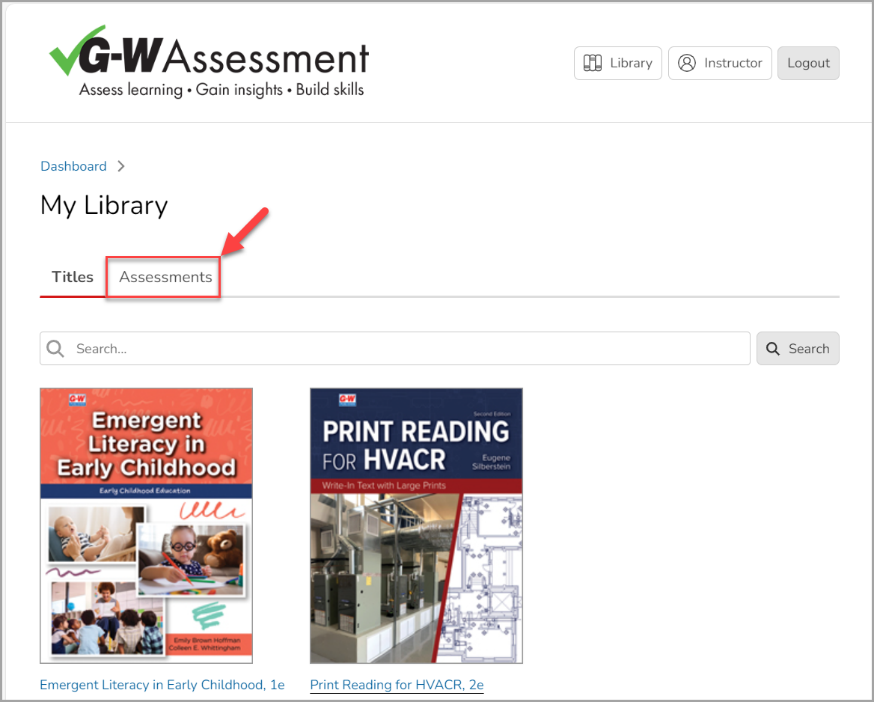Jan 27, 2025
 398
398
The My Library or Library houses all the assessments that you customize or build from scratch.
- To access the Library, select the Library button on the upper-right corner of the screen.

- The Titles tab displays all products that you have adopted. Select a product to access its assessment content.

- The Assessment tab lists all the assessments that you customize or build from scratch.