Oct 20, 2022
 882
882
How to Solve Most Access Issues in Schoology
Instructors, please make sure of the following:
- You are activating your subscription on a desktop/laptop device and not a mobile device (iPad/iPhone, Android).
- You are using the Google Chrome browser, especially if you are using a Mac computer.
- You are not in an incognito window in Google Chrome and not in a private window in Firefox.
- Instructors have added G-W content into a course from Schoology Resources or Group Resources before accessing the resources.
- Instructors (and students) have activated their subscription using their respective link.
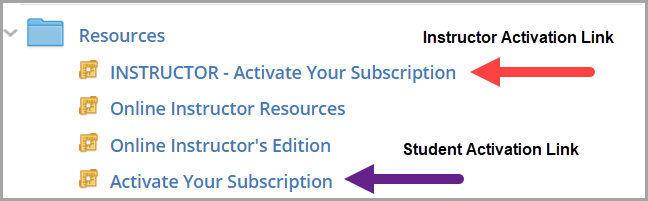
- You have Adjusted the Tool Provider for the links with an orange ruler icon IF you receive the following error message, "We were unable to locate an external tool for the specified tool link. Please make sure this provider is configured: External Tool Configuration."

- You have Converted Question Banks into Item Banks IF you are Adding an Assessment and cannot find the questions in your Resources.




