Feb 07, 2022
 5159
5159
Steps to Access the Online Student Textbook
- Go to g-wonlinetextbooks.com
- Enter your Username and Password then press the Login button or hit enter.

- Note: New Users select Register and follow the instructions for creating an account.
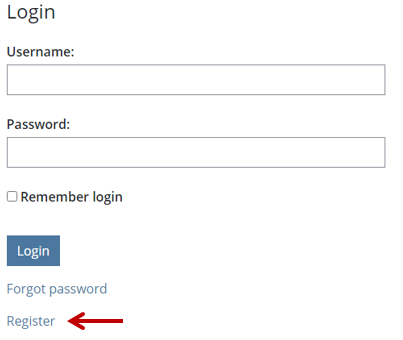
- Enter the access code sent from G-W or provided by your CTE Director.
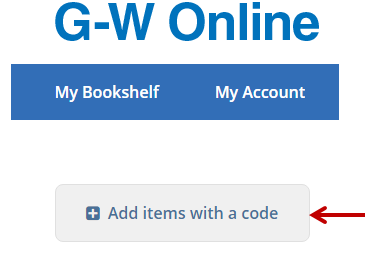
- Select the textbook bookshelf item to view its contents.
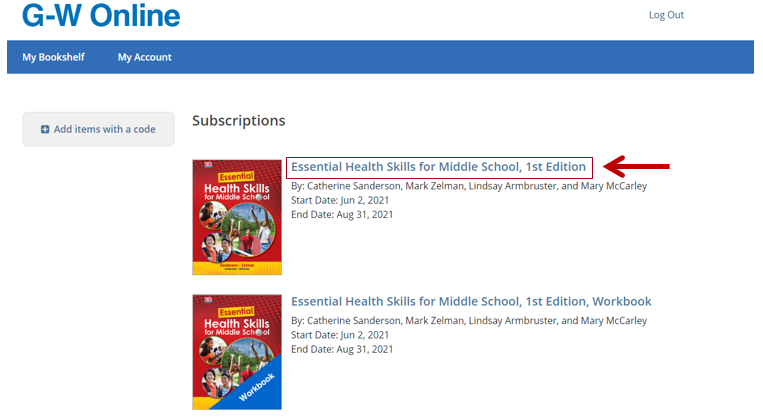
- Locate the Table of Contents and select a Unit or Chapter.

Navigating the Student Textbook
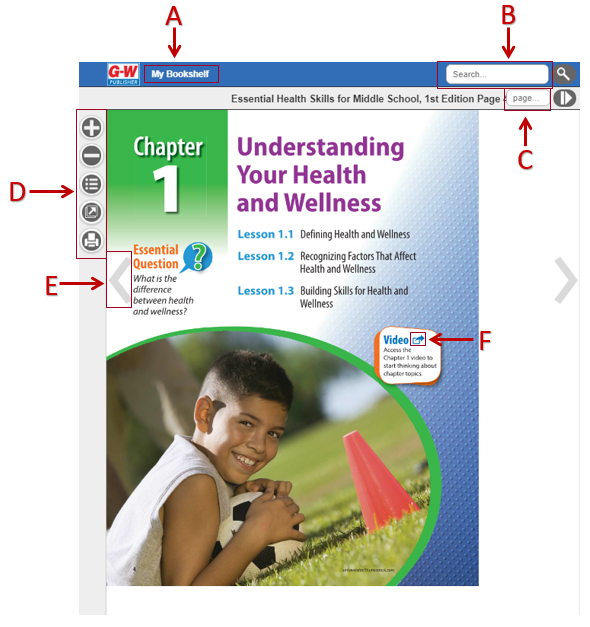
A. My Bookshelf brings you back to the page with all of your materials.
B. Enter a keyword to search.
C. Enter a page number to jump to a particular section.
D. Click here to zoom in and out, view the Table of Contents, access resources and downloads, and print pages.
E. Use the arrow to turn the pages.
F. Click this icon throughout the text and link off to hands-on interactivity and additional learning opportunities on the student Companion Website.
Additional Training Tools: Take a closer look at other resources at www.g-w.com/training



